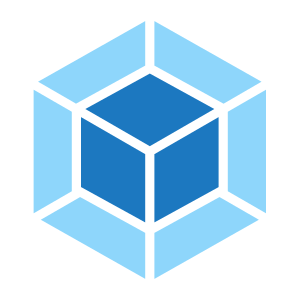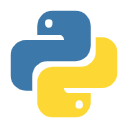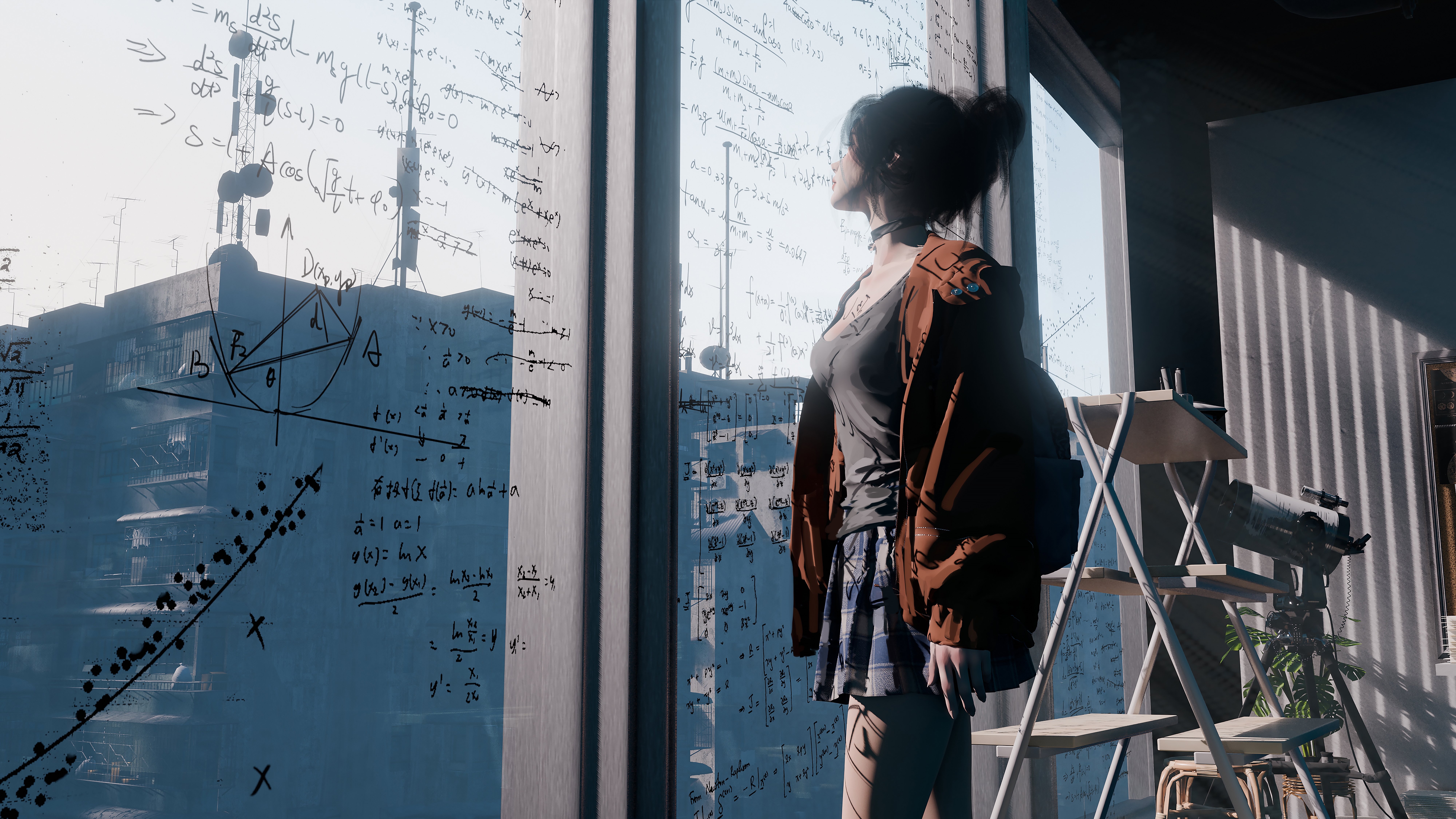Vue开发前置准备环境准备1.安装 Node(版本要求大于等于15.0)可以在控制台输入以下代码查看自己的node版本
node -v
2.创建项目
npm init vue@latest
输入项目名(不能有大写字母)后面的选项我们直接回车跳过就好了这样我们的第一个项目就创建好啦我们输入以下代码运行项目
cd test #进入项目地址npm install #安装项目依赖npm run dev #运行项目
其中的npm install我们可以替换为cnpm install,cnpm是淘宝镜像的npm,安装速度更快我们到浏览器输入这个访问地址就可以看到我们的第一个项目了
扩展安装打开你的src路径你会发现你的源码并不是像我图片上的那样高亮显示,而是全白色的文本,这是因为我们没有安装扩展到扩展商店安装这个扩展不需要重启项目就可以看到代码高亮显示了
Welcome to Hexo! This is your very first post. Check documentation for more info. If you get any problems when using Hexo, you can find the answer in troubleshooting or you can ask me on GitHub.
Quick StartCreate a new post$ hexo new "My New Post"
More info: Writing
Run server$ hexo server
More info: Server
Generate static files$ hexo generate
More info: Generating
Deploy to remote sites$ hexo deploy
More info: Deployment